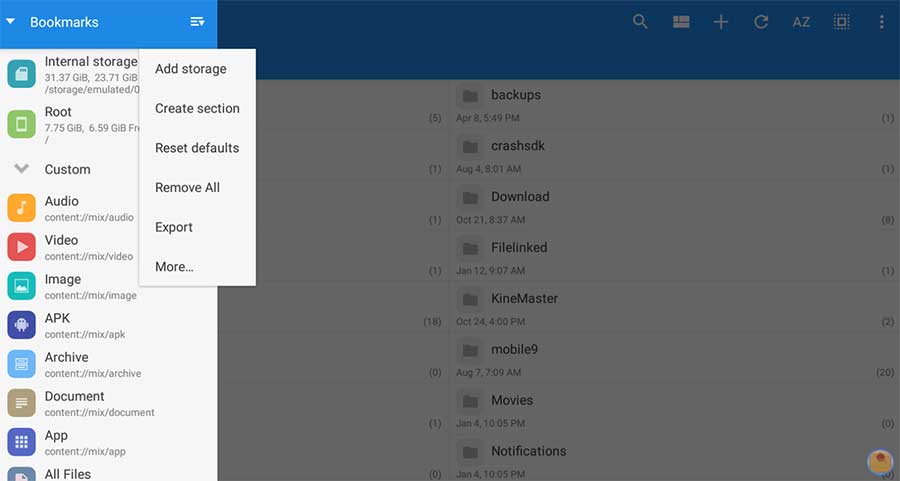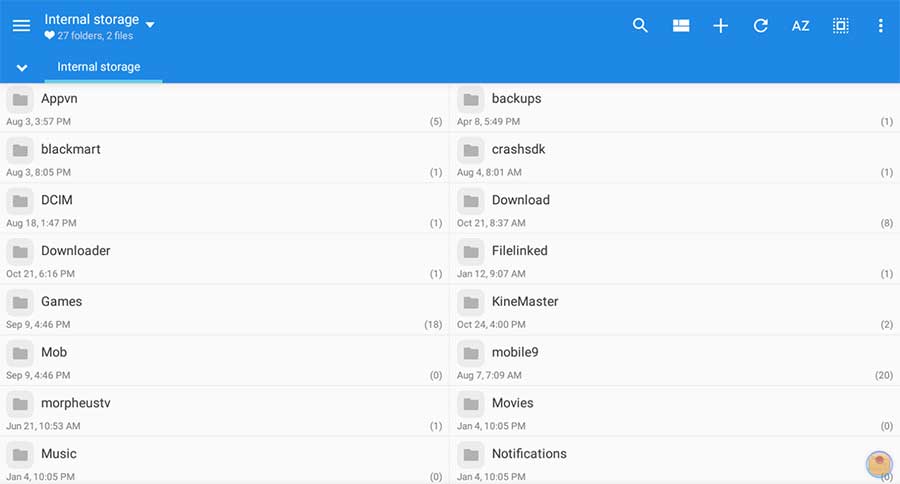MiXplorer Apk
com.mixplorer
| Name: | MiXplorer APK |
|---|---|
| Version: | v6.40.3 |
| Size: | 2.35 MB |
| Last Updated: | November 1, 2019 |
| Requiements: | Android 4.4 and up |
| Package: | com.mixplorer |
| Category: | Explorer |
MiXplorer APK is a complete file management tool that enables you to simply work with all the files and folders of your android device. Additionally, it’s a clean interface, neat and absolutely customizable File Explorer.
MiXplorer offers a protracted list of options. MiXplorer offers a long list of features. It has the basics, such as the ability to copy, move, cut and paste files or folders, change the layout of individual folders and use an advanced search tool. More advanced features include the ability to extract and create compressed files in many formats: 7z, ZIP, TAR, GZIP, RAR, CAB, ISO, ARJ, etc.
MiXplorer is available free. Not the modified version. Official MiXplorer is a free software. Free version not available on Google Play Store. So you can download official free version by clicking above download link. Download MiXplorer for free.
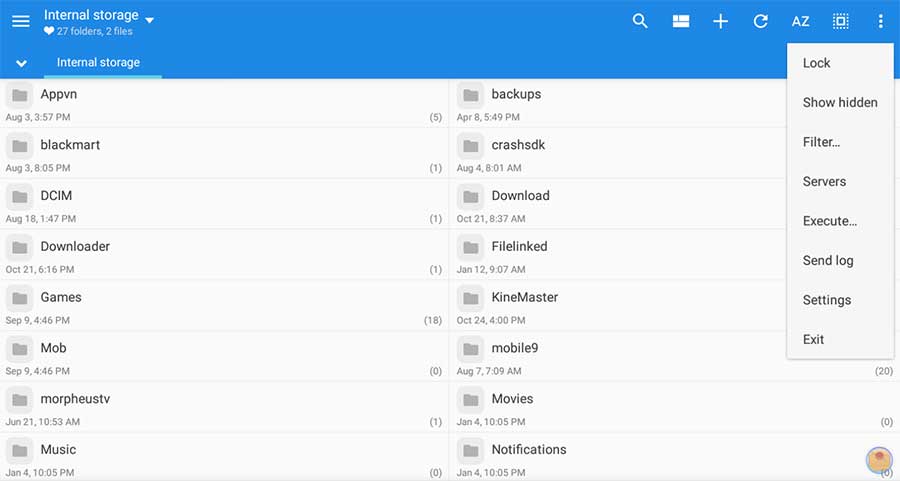
For Rooted Android Devices
When you install the application on a root device, you must follow a simple procedure to make sure that it will work properly. You must first give it access to storage locations and SU or root access. There may be differences between the different ROM and SU / root methods.
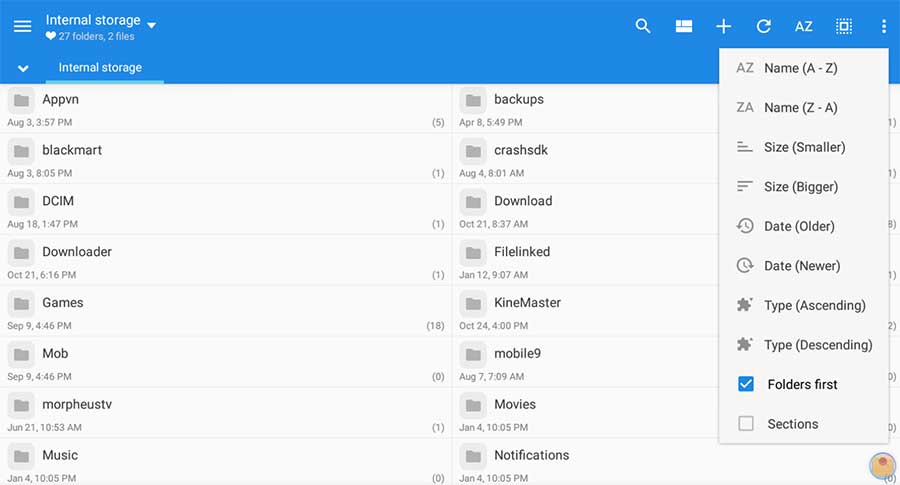
Features of MiXplorer APK
- – Easily themed with the customization option that allows you to select the color of your choice.
- – Sort, disable, and enable all menu options and action buttons.
- – Unlimited tabbed browsing and dual panel landscape mode and drag-and-drop between panels are also supported.
- – Easily create tasks to perform multiple copy, move operations.
- – Different display modes and sort options for each folder separately.
- – Customizable bookmark drawer with essential file types already classified.
- – Advanced search functions.
- – Custom OTG USB driver. FAT32 (R / W), exFat (R / W), NTFS (R).
- – HTML viewer that supports MHT, Markdown, AXML, CHM, MAFF .
- – Export / import all preferences and custom bookmarks and skins.
- – Packing / Unpacking 7z and Zip / Zip64 (two part), TAR, TAR.GZ, TAR.BZ2, GZIP, BZIP2, XZ, WIM, Lizard, LZ4, LZ5, Zstandard.
- – Decompression only: AR, ARJ, CAB, CHM, CPIO, CramFS, DMG, EXT, FAT, GPT, HFS, IHEX, ISO, LZH, LZMA, MBR, MSI, NSIS, NTFS, QCOW2, RAR / RAR5, RPM, SquashFS , UDF, UEFI, VDI, VHD, VMDK, XAR and Z.
- – All your cloud storage needs are accessible from a single application. Choose from 19 suppliers:
- Amazon CloudDrive, Mega.co.nz, Mail.ru, Dropbox, Box, Yandex, HiDrive, Baidu, Mediafire, IDrive, Hubic, 4Sync, 4Shared, Google Drive, Meo, OneDrive, OneDrive Business, pCloud, SugarSync, VDisk. and clouds that support webdav like (Yandex.ru, OwnCloud, MyDrive.ch, DriveHQ, CloudMe, CloudSafe, …).
- – Modification of zip files.
- – EPub reader, MobiPacket and PDF.
- – Root access for all advanced operations.
- – Management of user and system applications with the possibility of data backup for rooted devices.
- – EncFS volumes supported for all storages.
- – Encrypting and decrypting files using the Aescrypt file format.
- – Built-in FTP / HTTP server + TCP server to receive files from other devices using MiX (Send To option).
- – Integrated image viewer (GIF, SVG, TGA, ICO and many more)
- – Built-in media player + VLC codecs.
- – Powerful text editor.
- – SAMBA, FTP, SFTP, WEBDAV also supported+ clouds which support webdav like (Yandex.ru, OwnCloud, MyDrive.ch, DriveHQ, CloudMe, CloudSafe and many more).
- – Modifying zip files.
- – EPub, MobiPacket and PDF reader.
- – Root access for all advanced operations.
- – User and System app management with data backup ability for rooted devices.
- – EncFS volumes supported for all storages.
- – File encryption and decryption using Aescrypt file format.
- – FTP/HTTP Server built in + TCP server to receive files from other devices using MiX (Send-to option).
- – Built-in Image Viewer (it supports GIF, SVG, TGA, ICO and many more).
- – Built-in Media Player + VLC codecs add-on.
- – Powerful Text Editor.
- – SAMBA, FTP, SFTP, WEBDAV supported as well.