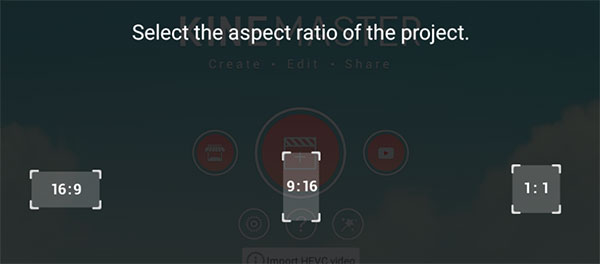KineMaster Apk
com.nexstreaming.app.kinemasterfree
| Name: | KineMaster APK |
|---|---|
| Version: | v4.11.15 |
| Size: | 77 MB |
| Last Updated: | October 24, 2019 |
| Requiements: | Android 4.1 and up |
| Package: | com.nexstreaming.app.kinemasterfree |
| Category: | Video Editor |
| Play Store link: | Download via Play Store |
Best Android video Editor
Kinemaster is a full featured Android Video editing software which is powerful as premier and final cut. Many people out there use KineMaster apk to create videos for YouTube, TikTok and Instagram. If you are a journalist, educator or a vlogger, not matter what, you can create amazing videos by yourself. Edit videos on the go. No need to carry your desktop computer or laptop everywhere you go. You can edit and do same kind of edit as you do on your laptop with the KineMaster.
Best premium Android video editor to buy
KineMaster is free to use. But every video you create will have KineMaster watermark and premium assets and some tools are not available. If you are plan to buy premium Android video editing software then go ahead and buy this software. KineMaster Premium, the watermark is removed, all the editing tools are unlocked, and all items in the KineMaster Asset Store may be downloaded. You can subscribe to KineMaster Premium from within the app. Subscriptions to KineMaster Premium automatically renew unless you cancel in Google Play.
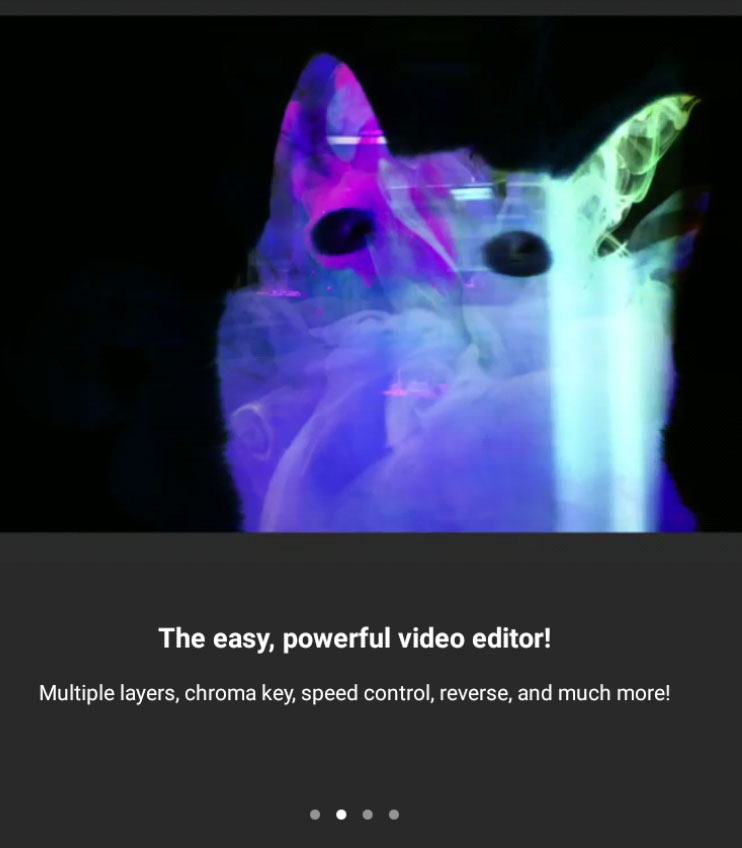
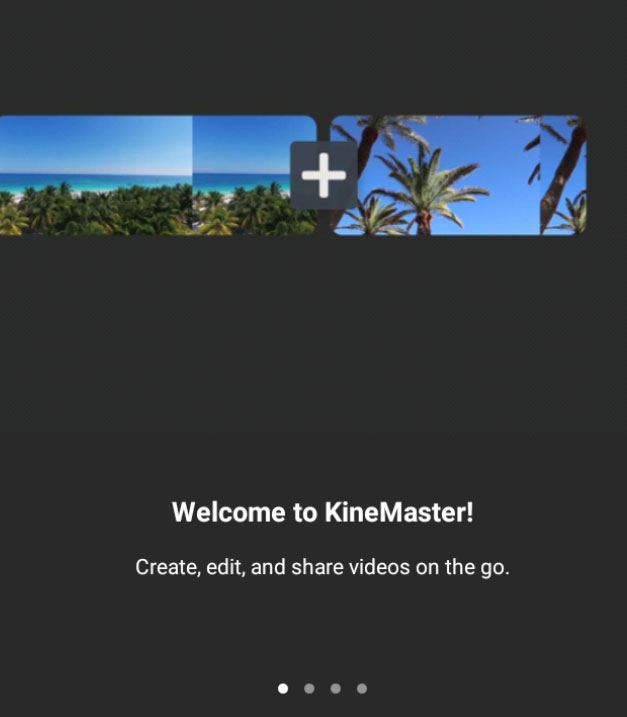
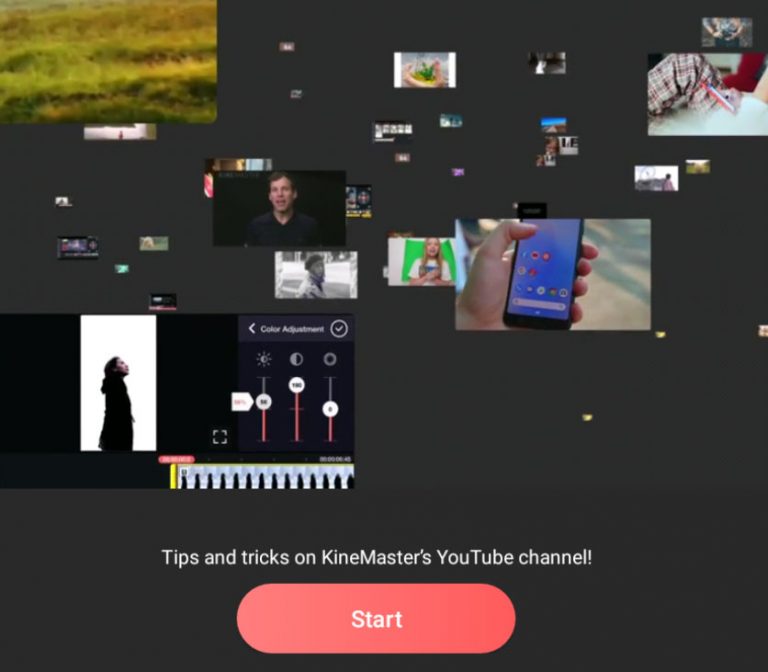
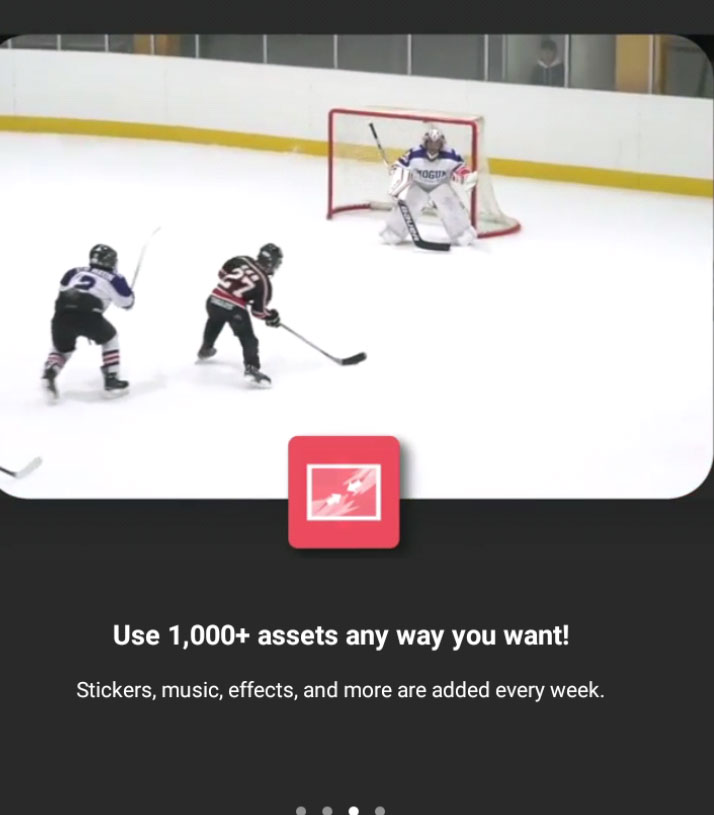
Features
• Multiple layers of video, images, stickers, special effects, text, and handwriting
• Reverse your videos for a unique look
• Blending modes to create startling, beautiful effects
• Add voiceovers, background music, voice changers, and sound effects
• Editing tools to trim, splice, and crop your video
• The Asset Store provides music, clip graphics, fonts, stickers, transitions, and more to enhance your video, updated weekly
• Speed control for time lapse and slow motion effects
• EQ presets, ducking, and volume envelope tools for immersive audio
• Keyframe animation tool to add motion to layers
• Export 4K 2160p video at 30FPS
• Apply different color filters to make your video stand out
• Share on YouTube, Facebook, Dropbox and more